How To: Browse Reviews on Tiro Finale
Hi everyone! For those of you who just started browsing my blog, you'd realize by now that the template is a little different from your conventional blogs. As such, browsing reviews can be rather difficult as you'd have to scroll a considerable amount to get to the older reviews. So what can you do?
Here's how you do it. First, start by scrolling over the handy sidebar and navigating to "Categories".
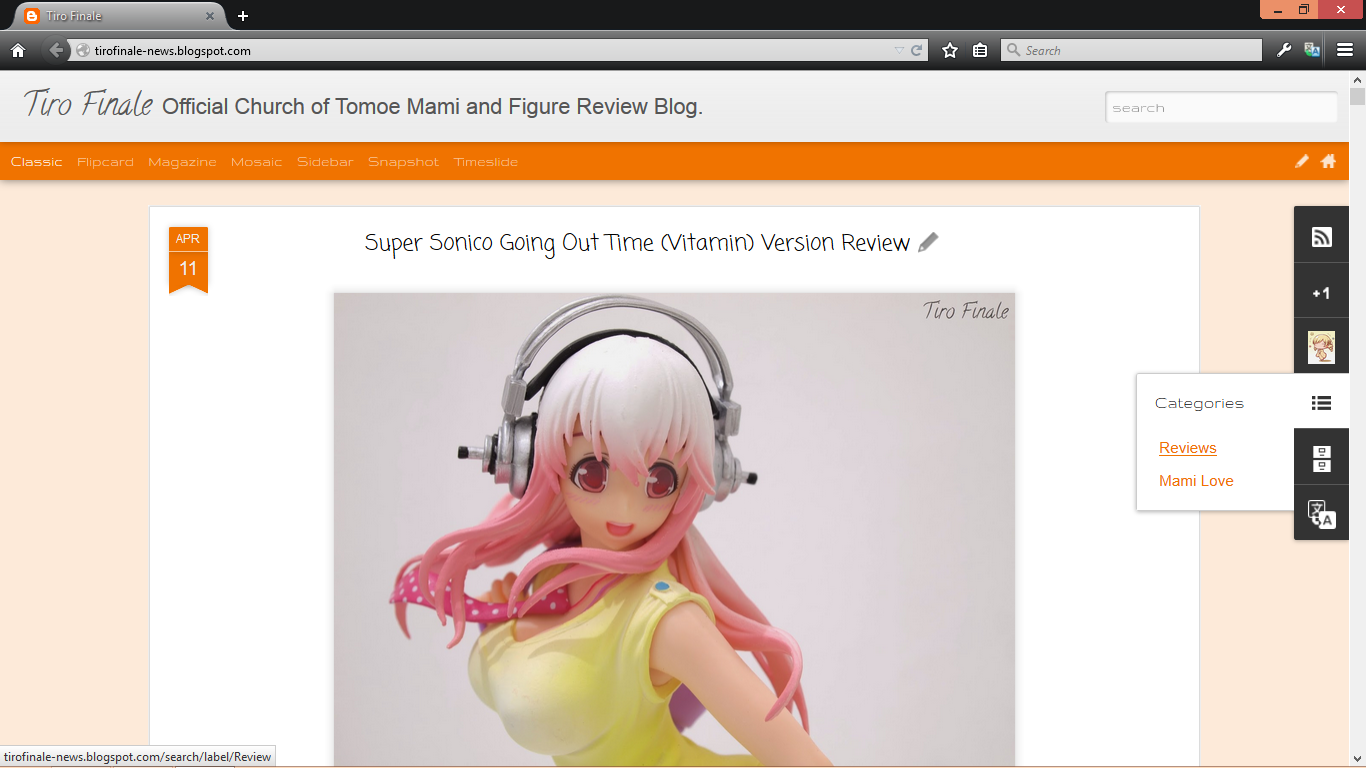.png) |
| Expand it and select "Reviews" |
Upon doing that, there will be a long list of reviews to scroll through. I'm going to highlight the many different ways you can browse through them easily.
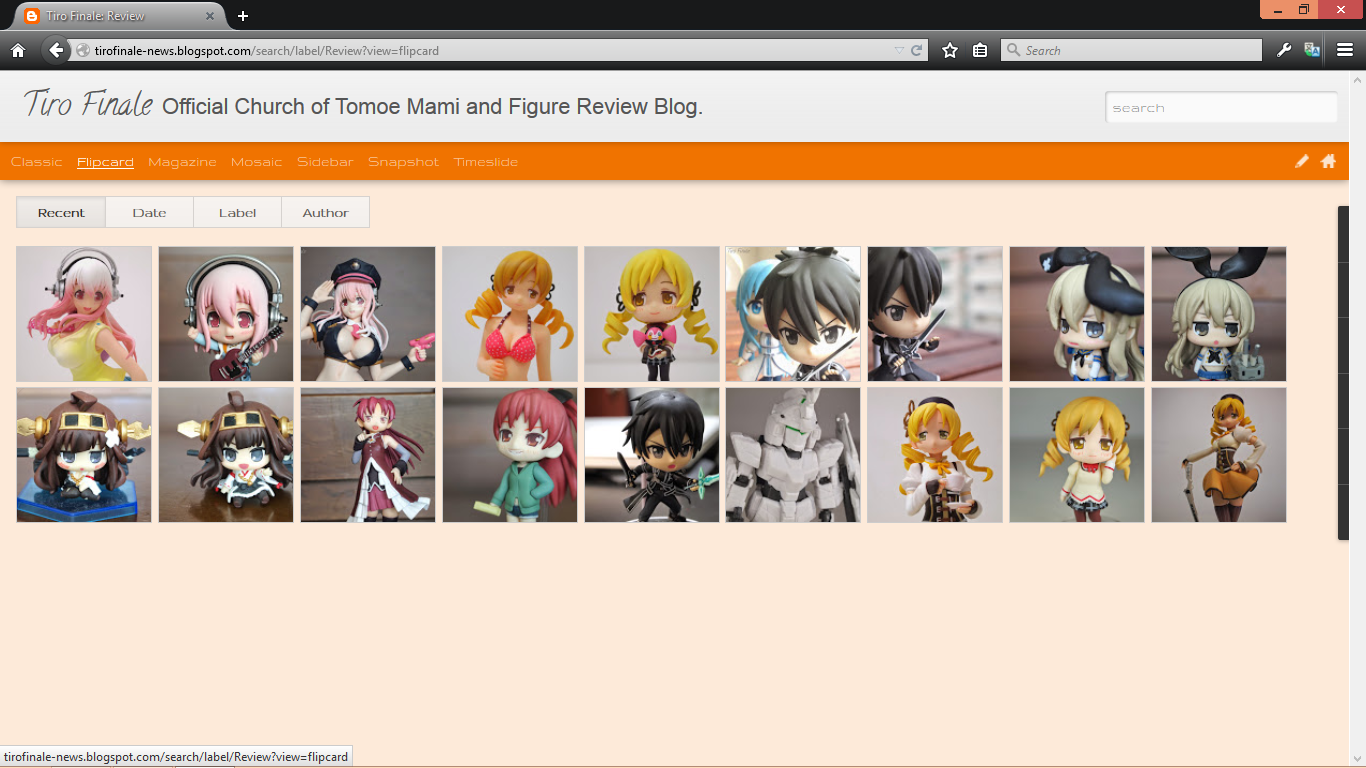.png) |
| Selecting "Flipcard" on the upper toolbar will show a single thumbnail of all the reviews so far |
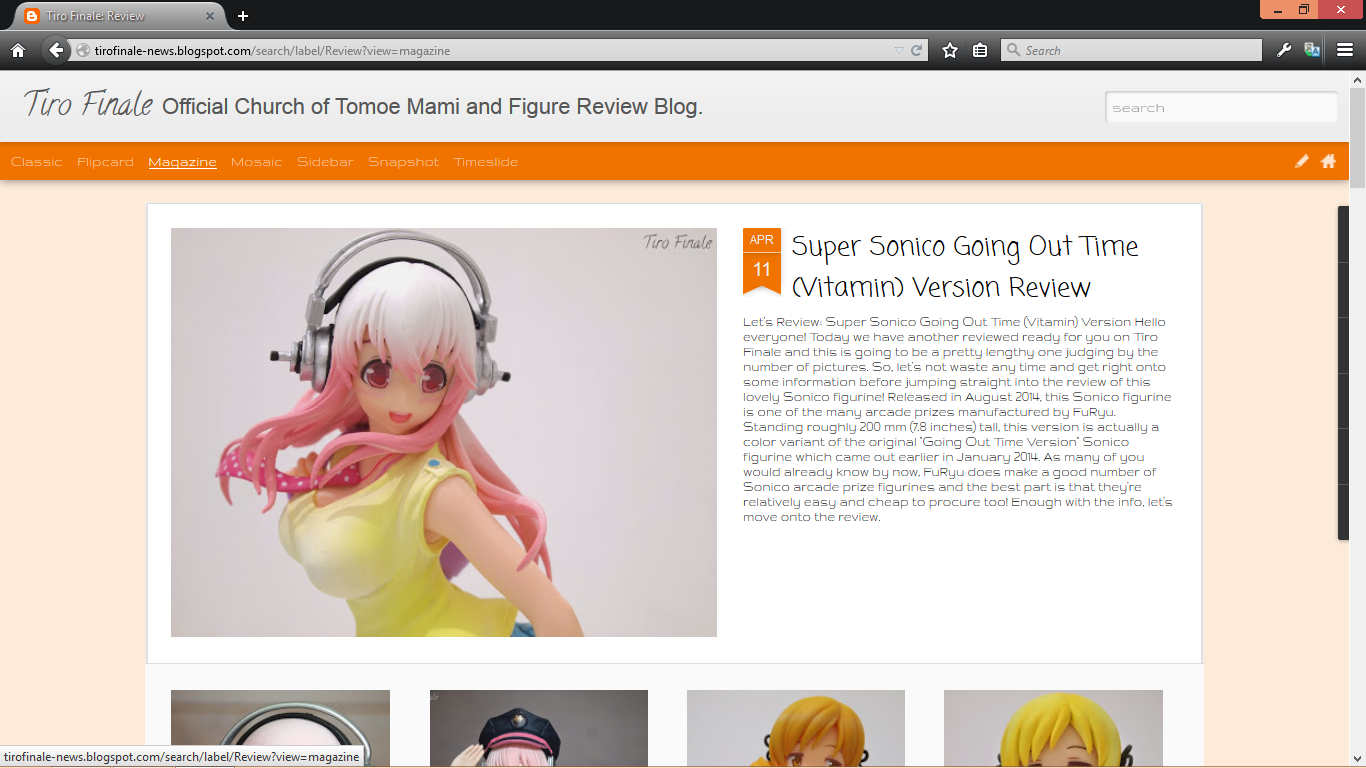.png) |
| "Magazine" gives a short description and thumbnail of each review |
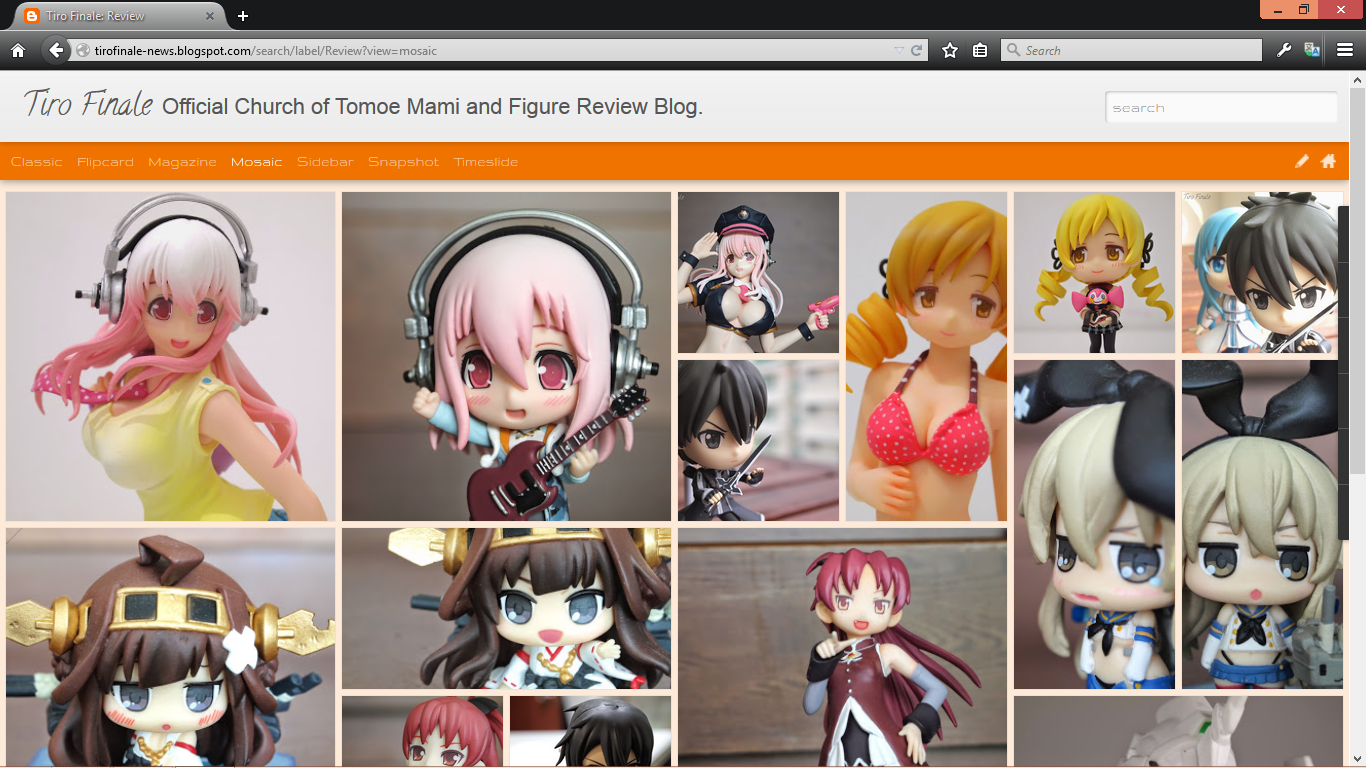.png) |
| "Mosaic" is similar to "Flipcard" but, in collage fashion |
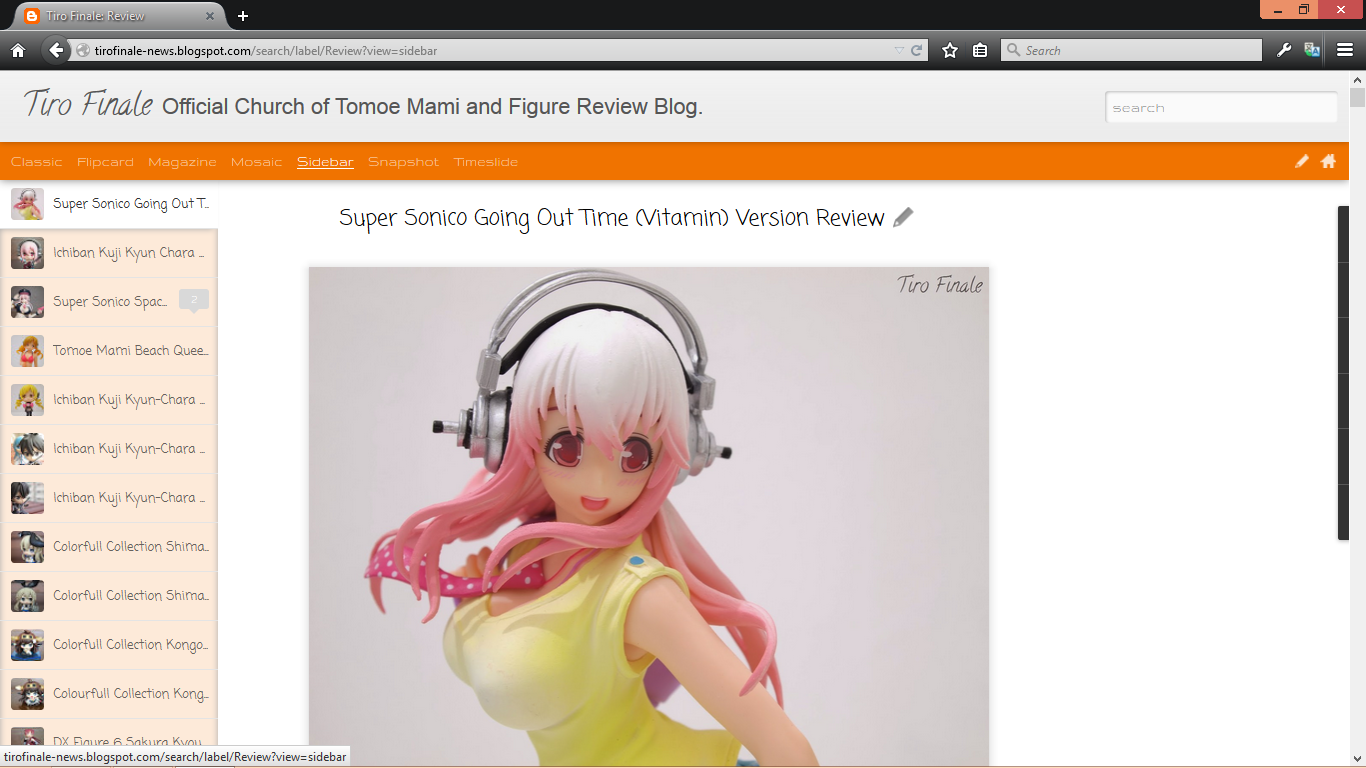.png) |
| "Sidebar" is really useful too with the list of all reviews on the left |
.png) |
| "Snapshot" shows every single picture in each review. Go as a photo gallery but, not so good for browsing |
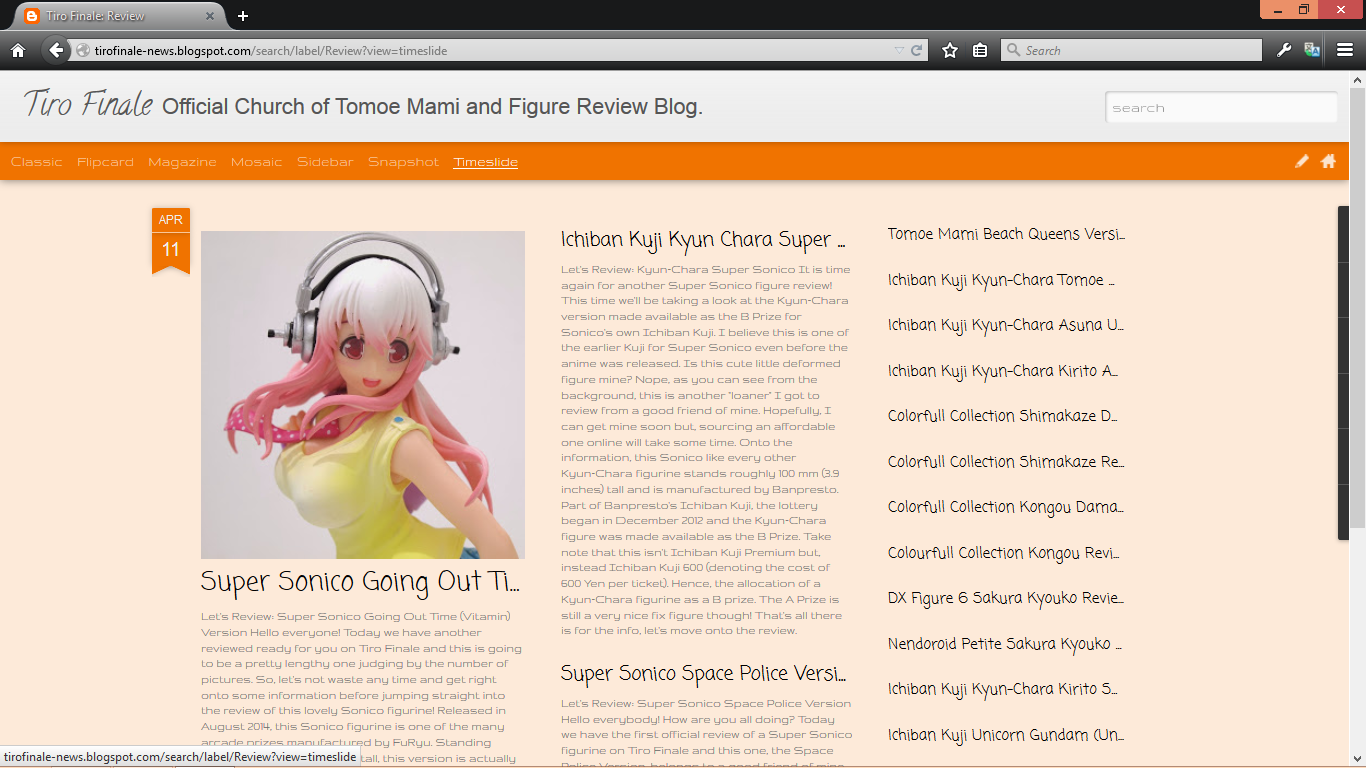.png) |
| "Timeslide" is akin to "Magazine" but, with primarily words |
With all these ways of browsing reviews which one you choose is up to you. I'd recommend "Flipcard", "Mosaic", "Magazine" and "Sidebar". Hope this tutorial has been useful.
Until then, have a great day everyone!
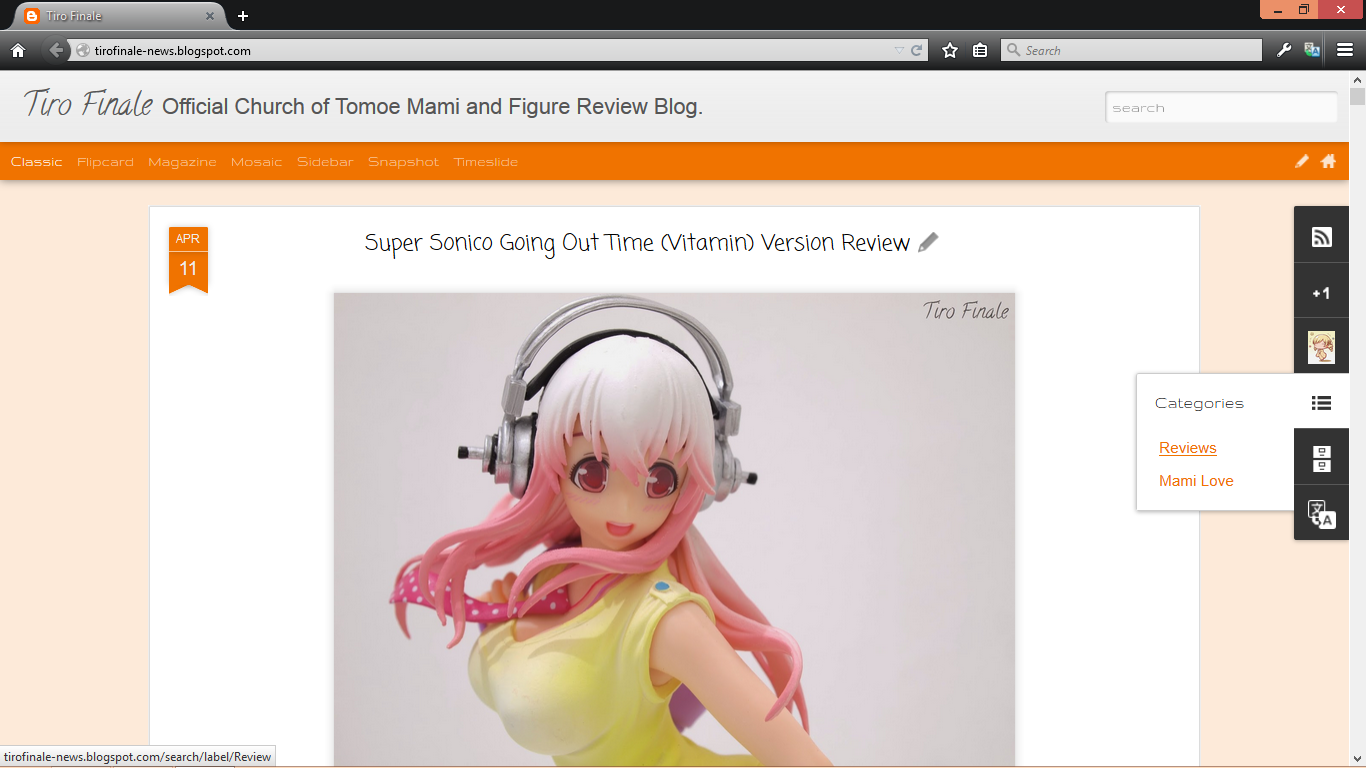.png)
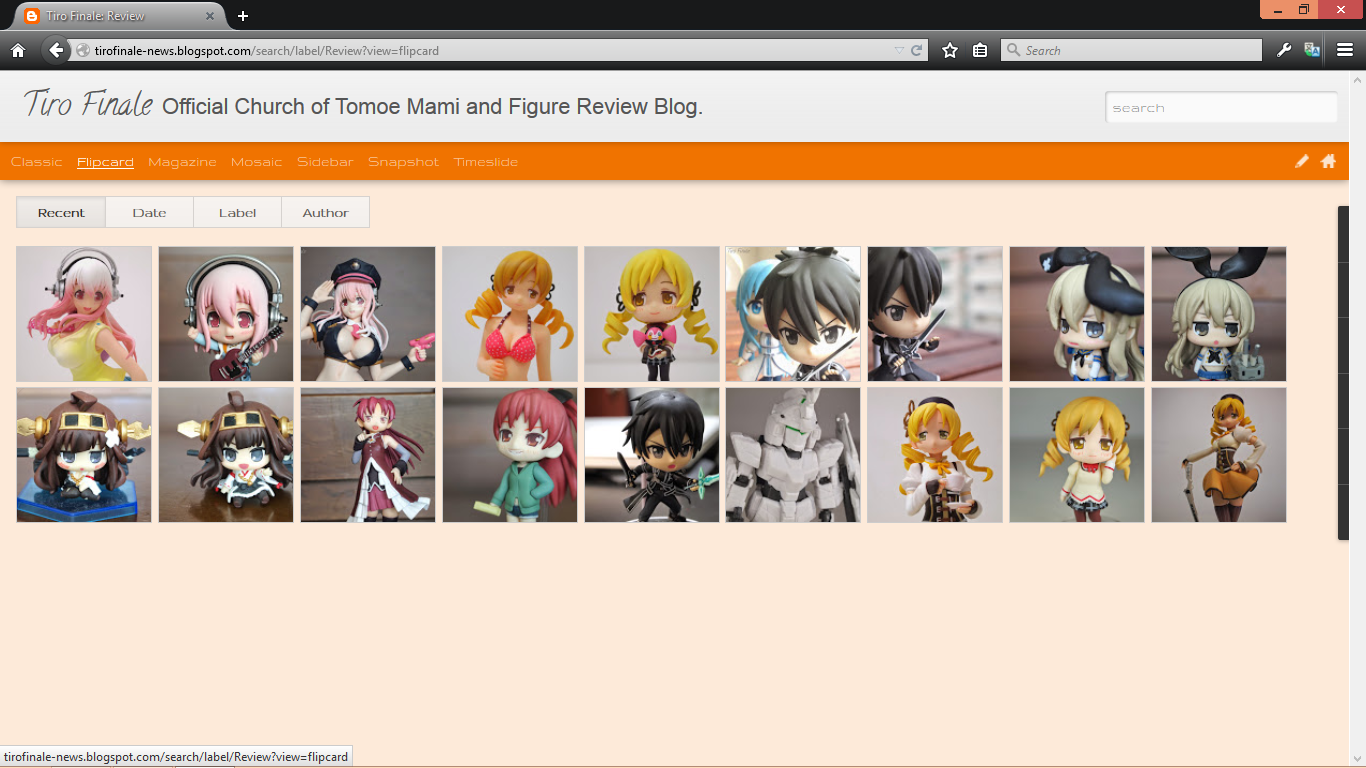.png)
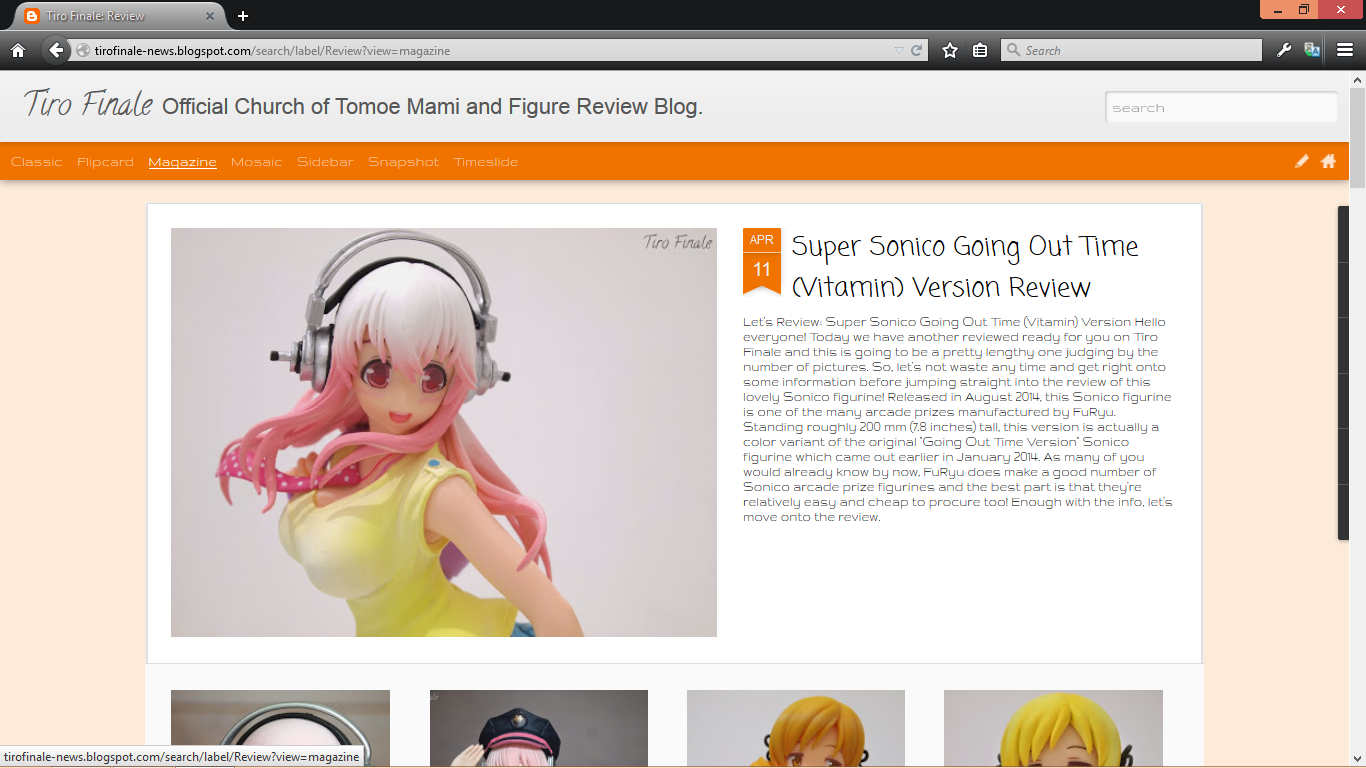.png)
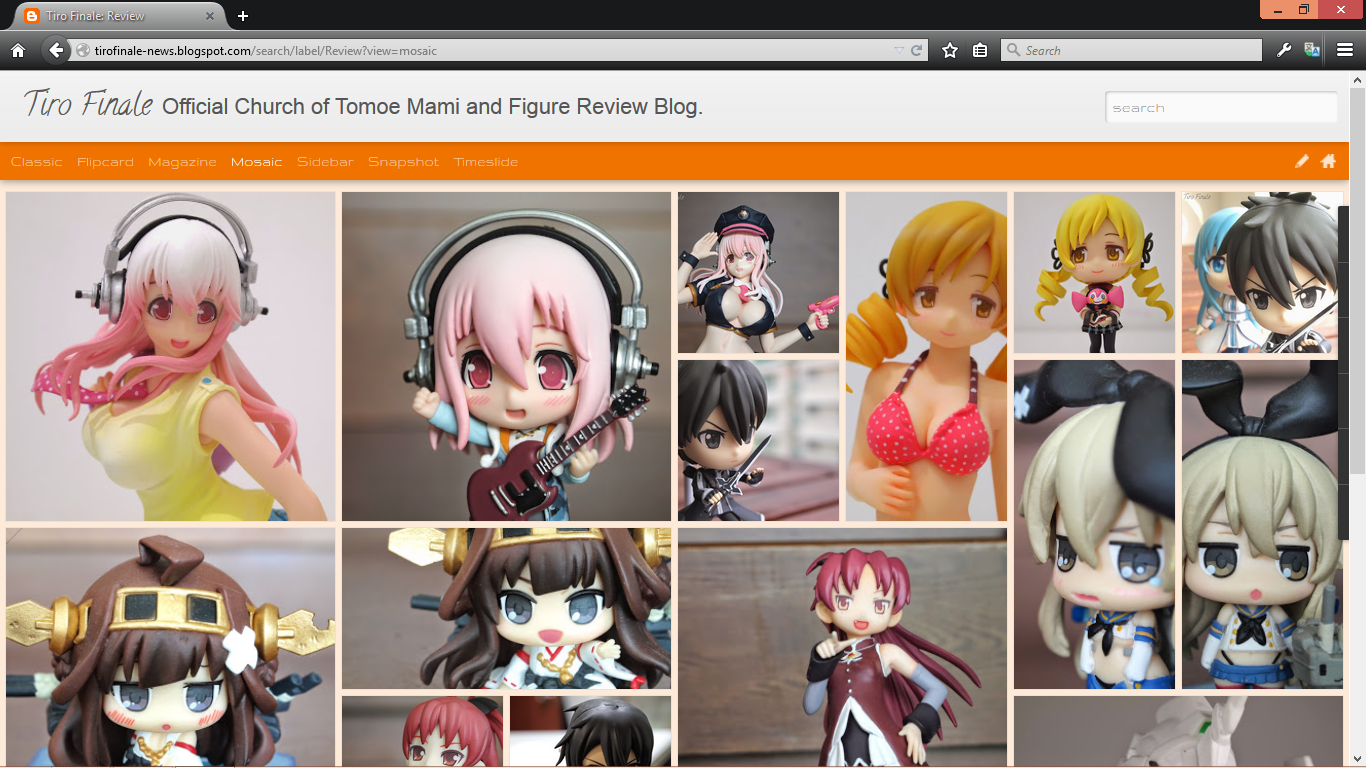.png)
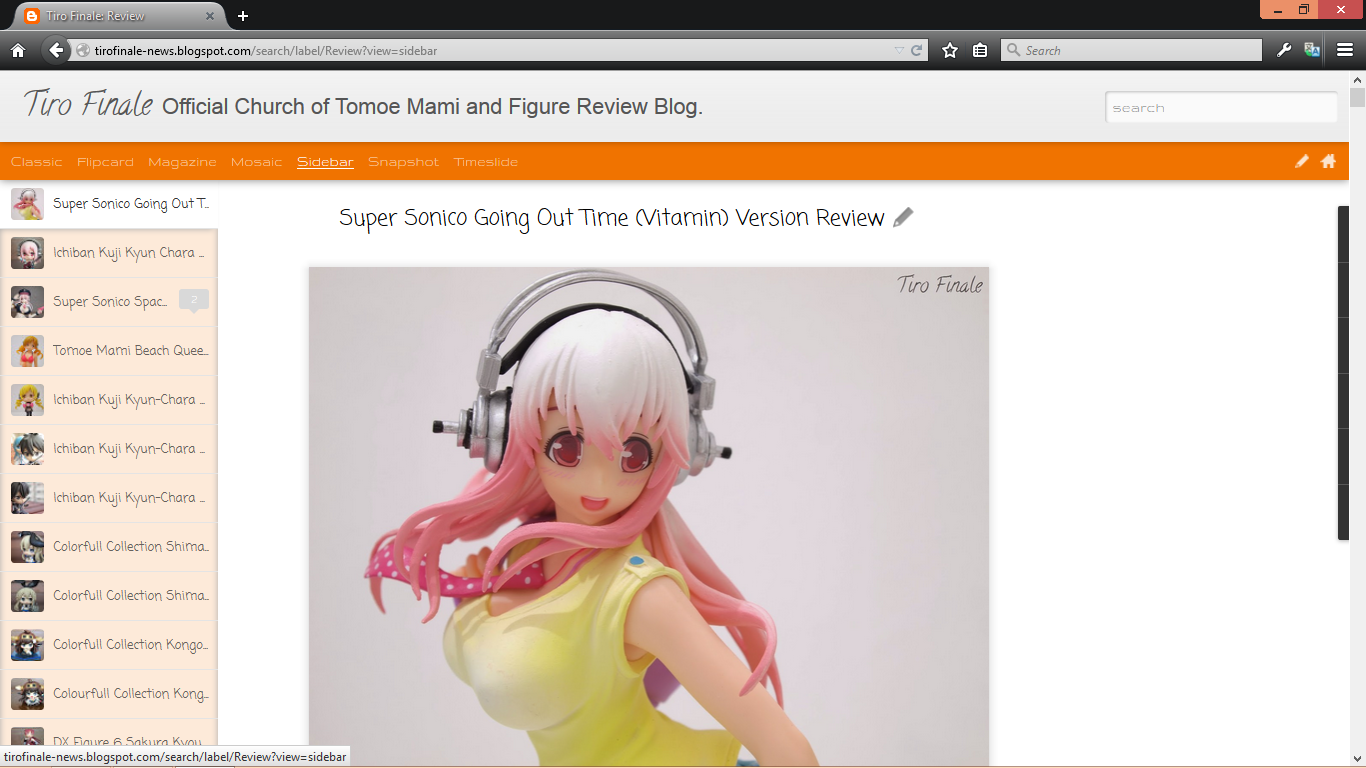.png)
.png)
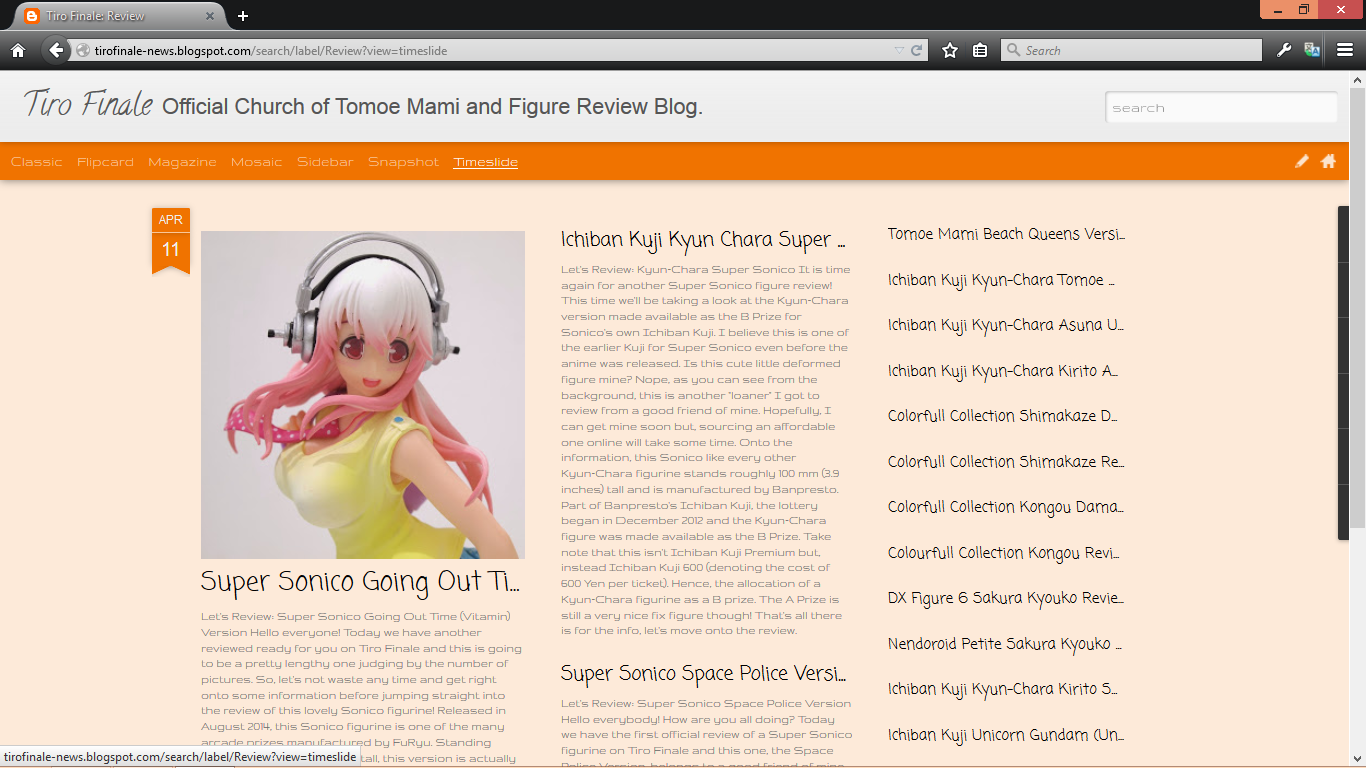.png)
.png)
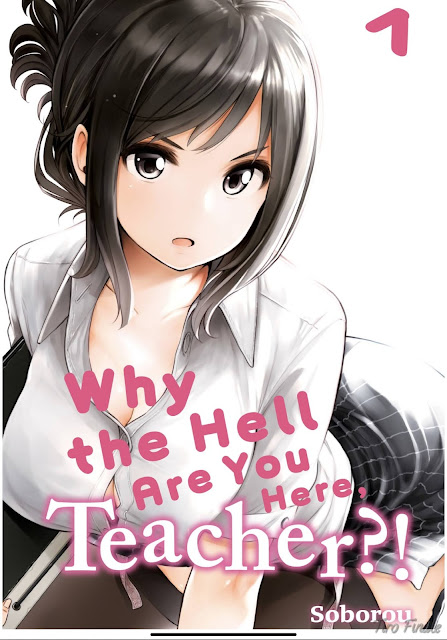
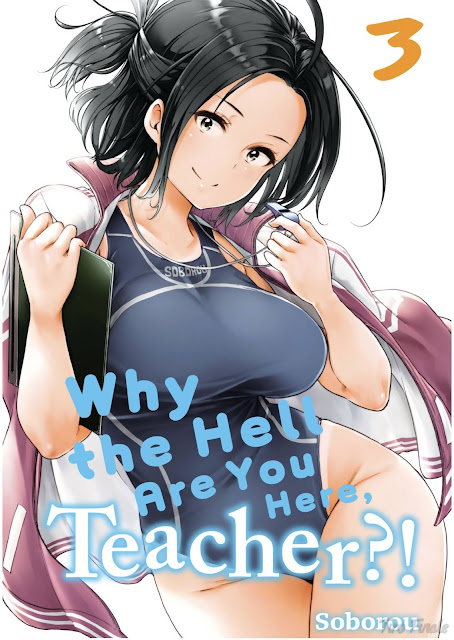
Comments
Post a Comment